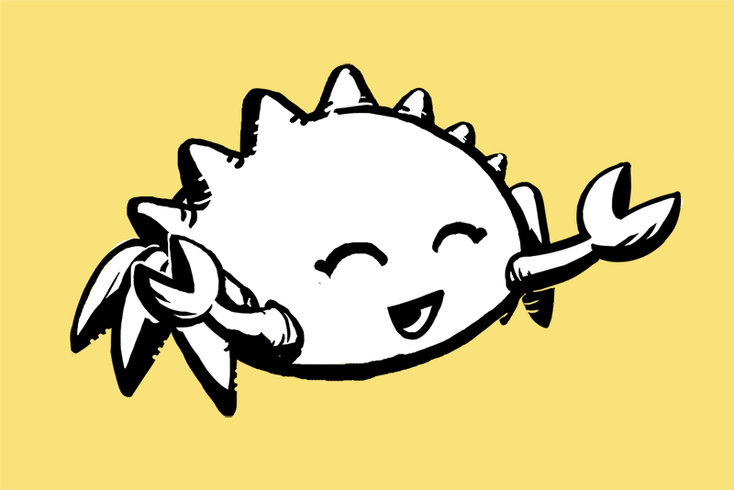
Simplifying Rust Imports: A Guide to Reducing Module Redundancy
Learn how to streamline your Rust codebase by eliminating redundant module imports using pub use re-exports. This comprehensive guide shows you how to write cleaner, more maintainable Rust code while preserving modularity.
Rust Simplified Import: Reducing Redundancy in Modules
Background of the Problem
In Rust development, we often encounter situations where modules and functions have the same name. This can result in lengthy import paths, such as:
use commandes::get_interfaces::get_interfaces;
This repetition makes the code difficult to read and maintain. Fortunately, there is an elegant solution that can simplify these levels while maintaining Rust's modular structure. Here is my method to solve this problem.
Problem Analysis
Let's take a look at a specific example. Assuming your module structure is as follows:
src/
├── commandes/
│ ├── get_interfaces.rs
│ └── mod.rs
└── main.rs
Content of get_interfaces.rs:
pub fn get_interfaces() {
println!("Fetching interfaces...");
}
Content of mod.rs:
pub mod get_interfaces;
When importing this function in main.rs, you need to write it as follows:
use commandes::get_interfaces::get_interfaces;
fn main() {
get_interfaces();
}
Although this can work normally, repeating get_interfaces twice appears too lengthy. Here is how to avoid this redundancy.
Solution: Use pub use Re-export
Rust allows the use of pub use to re-export items from the module. This allows you to directly expose functions at higher levels, reducing the need to repeatedly write complete paths.
Below is the updated version of mod.rs, re-exporting the get_interfaces function:
pub mod get_interfaces;
// Re-export function
pub use get_interfaces::get_interfaces;
Now, in main.rs, you can write as follows:
use commandes::get_interfaces;
fn main() {
get_interfaces();
}
This change makes the code more readable and intuitive, while maintaining the original modular structure.
Why Do We Need to Re-export?
Improve Readability
- Avoid unnecessary duplication in the import path.
Convenient Access
- Users of modules can directly access their key functions without delving into the complete submodule hierarchy.
Maintain Modularity
- Maintain good organization of code structure without manually flattening all modules.
Expand Applications
If you are dealing with multiple modules and want to expose their key functions, you can apply this strategy throughout the entire project.
Multi-module Example
Content of mod.rs:
pub mod get_interfaces;
pub mod set_interfaces;
// Re-export for simplified access
pub use get_interfaces::get_interfaces;
pub use set_interfaces::set_interfaces;
In this case, in main.rs you can use these functions like this:
use commandes::{get_interfaces, set_interfaces};
fn main() {
get_interfaces();
set_interfaces();
}
When Should This Method Not Be Used
- If you want to maintain a clear hierarchical structure in complex projects or when designing public APIs.
- If multiple modules contain functions with the same name, re-exporting may result in conflicts.
Conclusion
Using pub use re-exporting is a simple yet powerful technique that can make your Rust imports simpler and more intuitive. This indicates that although Rust is strict, it allows for elegant management of modularity and reduces code complexity.
Related Posts
GitHub Daily Recommendation 2025-02-06
🚀 GitHub Daily Recommendations Alert! 🌟 Today's spotlight is on AI Artificial Intelligence projects. Dive into cutting-edge code, discover top-notch tools, and elevate your AI skills! 🤖💡 #GitHub #AI #OpenSourceProjects
Product Hunt Daily Recommendation 2025-02-06
Discover the latest Product Hunt daily recommendations for today! Dive into top AI tools, SaaS products, and mobile apps. Explore innovative tech and stay ahead in the world of startups. Join us for a daily dose of cutting-edge innovation!
GitHub Daily Recommendation 2025-02-05
🚀 GitHub Daily Recommendations Alert! 🌟 Dive into today's top-notch open-source projects, including cutting-edge AI, stunning Web Frontend, and powerful Cloud Computing solutions. Enhance your tech toolkit and stay ahead with our 🎯 curated picks! 📚✨